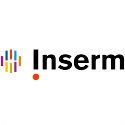Details
| Name | Omics Visualizer (Cytoscape) |
|---|---|
| Version | |
| Description | Omics Visualizer allows users to import data tables with multiple rows referring to the same network node and to visualize such data onto networks. This is particularly useful for visualizing post-translational modification sites or peptides identified in proteomics studies as well as data measured under multiple conditions. Omics Visualizer enables users to import a data table, connect it to one or more networks, and visualize the connected data onto networks. If the user does not provide a network, Omics Visualizer retrieves a network from the STRING database using the Cytoscape stringApp. The Omics Visualizer table import mimics the Cytoscape default import process: it handles text and spreadsheet files, the user can select the columns to import and modify the auto-detected type for each. The user can filter the rows from the imported table. To connect a table with a network, the user must select the key columns from the node table and from the data table. Omics Visualizer gives the possibility to represent continuous and discrete data from the table onto the network in two ways: either with a pie chart in the node, or with a donut chart around the node. A slice of the chart is a row from the table, and the color represents the value. The charts are drawn by the enhancedGraphics app. |
| Homepage | https://apps.cytoscape.org/apps/omicsvisualizer |
Associated topics.
How to use:Expand/collapse node by clicking on them.